100% Placement Guaranteed
1456
Students Enrolled
02
Months
100%
Placements
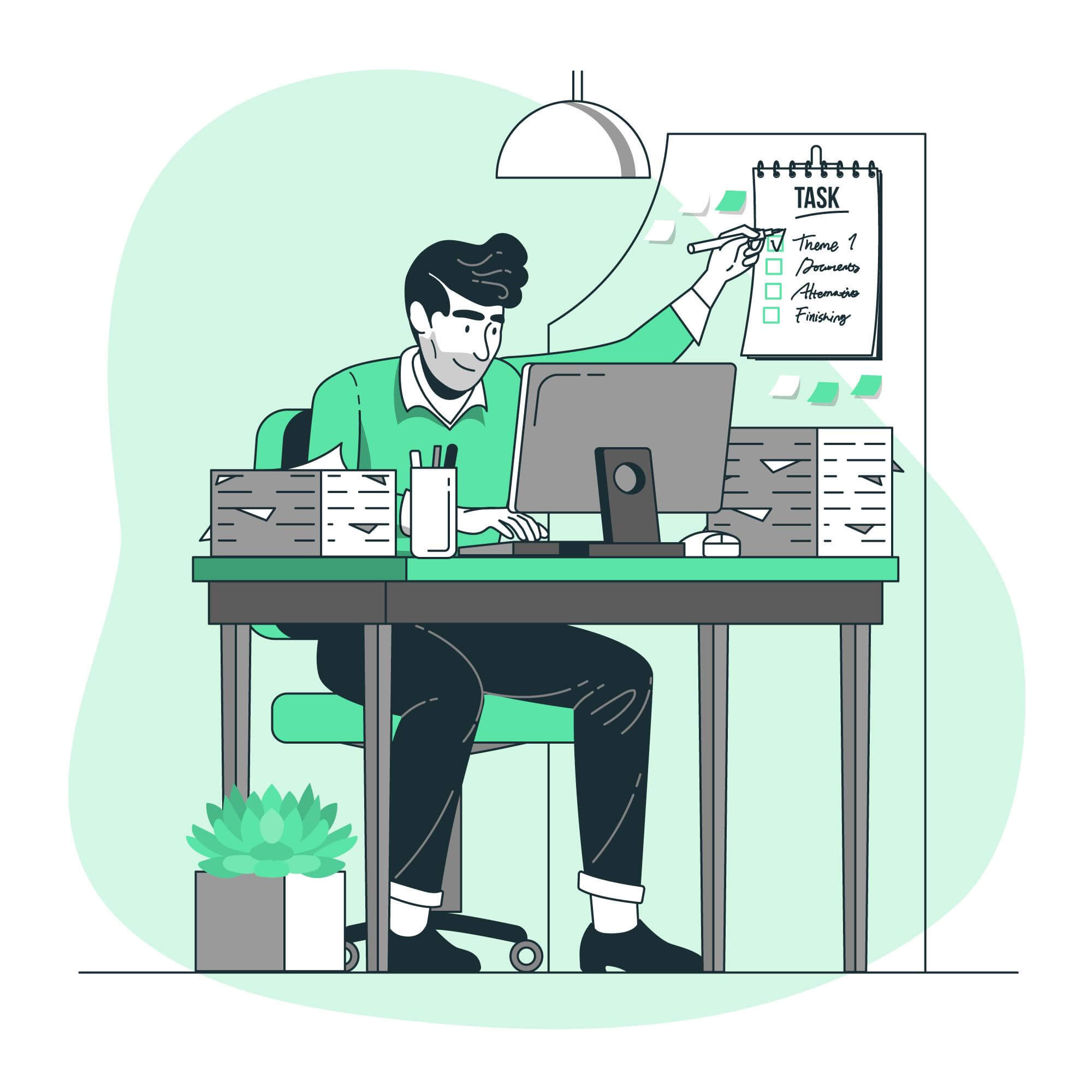
Register Now
This mobile app development program will teach you how to become a mobile app developer who is skilled in all aspects of mobile apps, including design, programming, and distribution for iOS and Android. Learn the entire process of creating a mobile app from beginning to end. This course will show you how to take a “huge concept” and turn it into a successful app on the app store. You’ll discover what makes a good app idea and how to get started creating your own. NIRALEE provides the most comprehensive Mobile App Development training available anywhere on the planet. With a Mobile App Development certification, students can easily find work in a worldwide firm. Participants must enrol in a top Mobile App Development training institute to learn about the technology. Our most valuable asset is our trainers, who are industry professionals and veterans. Mobile App Development Institute’s teachers have built practical modules that incorporate the curriculum (industry compliance). Throughout the Mobile App Development programme, trainers use simulators and equipment to create realistic scenarios.

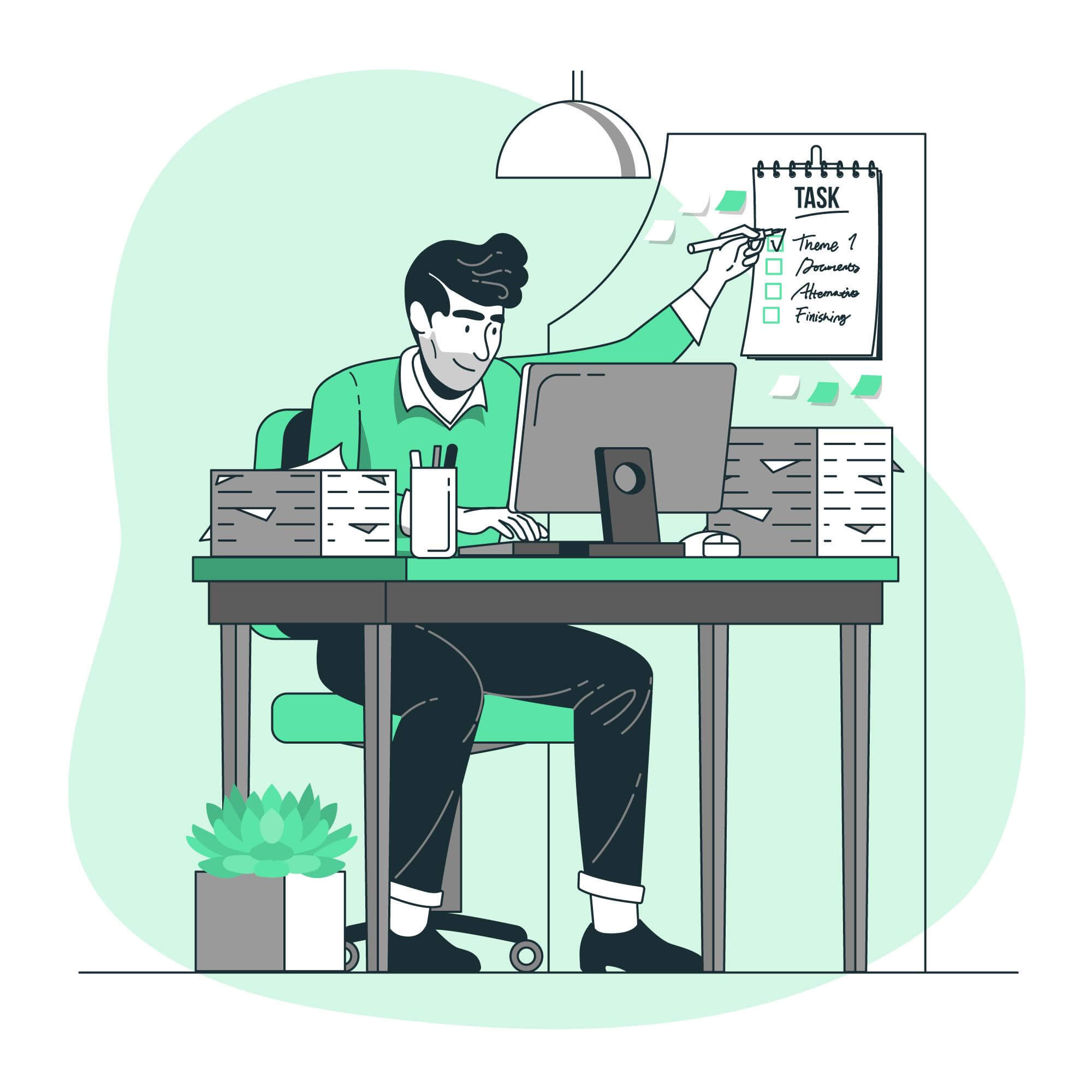
Get placed in respectable positions like iOS/Android developer with the certification you receive after completing Niralee’s mobile app development course. Now learn the basics of mobile app development and be proficient in all aspects of mobile development like designing, creating, and releasing apps for android and iOS.
Niralee’s expert team has designed this most comprehensive course for learning Mobile App development that will add immense value to your bio-data. Our trainers use simulators and other tools to provide students with real-world experience. You will learn how to develop mobile apps and various advanced techniques to make any mobile application stand out.

In the last year, the number of App Development jobs has increased by 30%. The average compensation for App developers is INR 8 LPA.
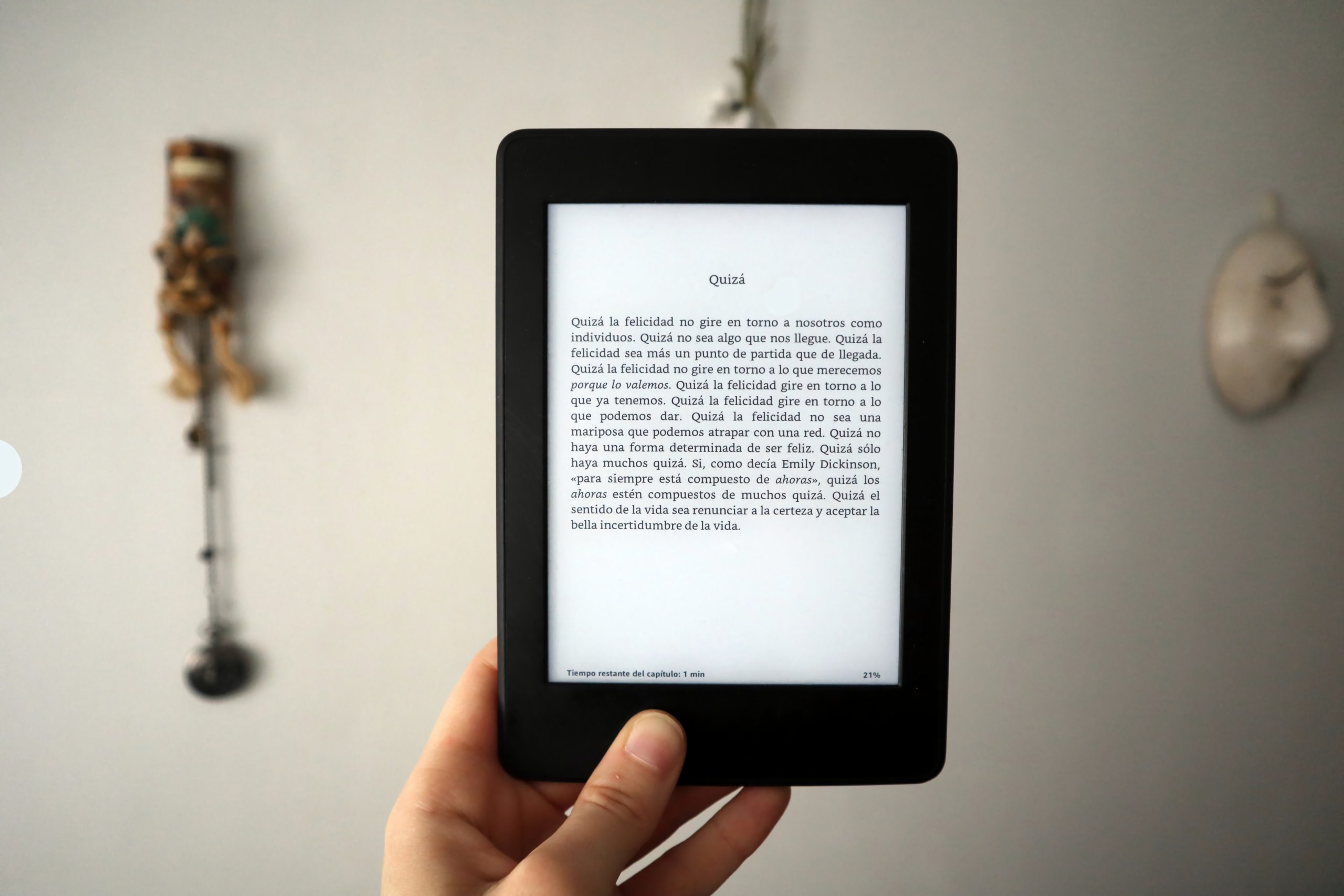
Land a job of your dreams after completing our Mobile App Developer course. You will be assisted by our placement team at every step of your job search.

A one-on-one career mentoring session that is tailored to your specific needs.
Enhancing your profile, conducting practice interviews, and receiving regular feedback are all that we provide.
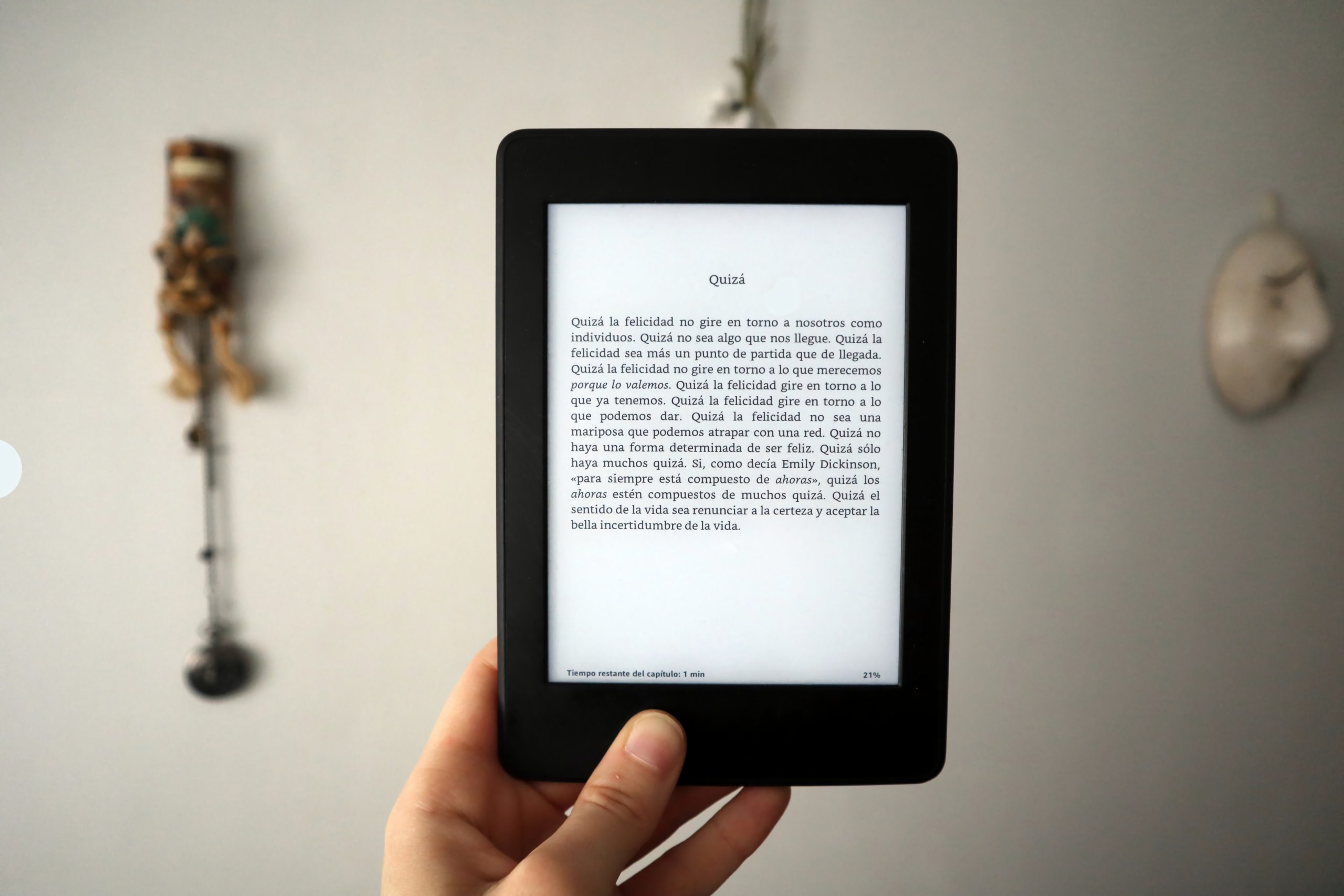
Get simple financing options with no hidden fees and a 0% interest rate.
This mobile app development programme ensures 100% placement with a competitive package. Level up your career growth with our mobile app development program today.
Our placement stats
Maximum salary hike: 260% | Average salary hike: 90% | Placement success rate: 92% |
Highly Recommended program for recent graduates
Features | Other institutes | Niralee.com |
1 on 1 mentorship | ❎ | ✅ |
Internship opportunity | ❎ | ✅ |
100% Job guarantee | ❎ | ✅ |
Advanced hands-on course | ❎ | ✅ |
Dedicated support team | ❎ | ✅ |
Doubt sessions | ❎ | ✅ |
Hackathons | ❎ | ✅ |
Portfolio building | ❎ | ✅ |
Affordable fees | ❎ | ✅ |
Confused about mobile app developer Course, Career, Jobs Growth? Talk to Our Certified Career Experts Guidance Today!


This mobile app development course will teach you how to become a mobile app developer who is skilled in all aspects of mobile apps, including design, programming, and distribution for iOS and Android.
Key Highlights of our program
Introduction to Android
Android Architecture Overview
Setup of Android Development Environment
Your Android Application
Your First Android Application
Publishing to the Play Store
Activities
Android Testing
Fragments
User Interfaces
Advanced UI
Android Material Design
Resources
Broadcast Receivers
Background Services
Intents
Storing and Retrieving Data
SQLite Database
Native Content Providers
Custom Content Providers
Web Services
Parsing, Parsers
Location Based Services
Integrating Google Maps
Multimedia in Android
Bluetooth
Debugging and Testing Android Apps
Intro to Objective-C
Introduction iOS and SDK
Xcode
Objective-C 2.0
Classes, Objects, Methods and Properties
Categories and Protocols
About Categories
@catagory
About Protocols
@protocol
Foundation Framework
Introduction to the Foundation Framework
Collections
Files
Memory Management
Cocoa and Touch
Controls Part-1
Controls Part-2
Text Controls
View
Window Based Application
Tab Bar Application
Navigation Based Application
Picker View
Table View
Alerting Users
Media and Images
Processes and Threads
Networking
Working with SQLite
Working with Core Data
Location and Mapping
Social Networks Integration
Real-Time Working Scenario
Introduction
App Setup
Working with content
List Building – with style
Navigating Users between screens
State Management in React Components
How to handle screen layout
Using outside API’s
Making Hooks Reusable
Navigation with Parameters
Advanced State Management With Context
Data API Sync
Building a custom Express API
In-App Authentication
There are numerous different languages that can be utilised for Android app development. However, among the top 10 most common languages in the world in 2022, Java, Python, C++, Kotlin, and Rust are well-known programming languages for creating apps.
Selecting a major platform is the first step in learning how to create a mobile application. There are many to choose from, including Android, iOS, Windows, Symbian, and Blackberry RIM.
No, it won’t be possible to learn mobile app development in a month. However, if you put enough effort and time into it, you can understand the fundamental ideas and strategies of mobile app development in a month.
You can become a certified Android developer by enrolling in Niralee’s Tableau course, which will help you gain mastery of all the concepts. The experienced faculty will provide hands-on experience and make you industry-ready.

Srishti homes.(Nulife Apartment).
FLAT NO.503. Fifth Floor.
H.NO.7-1-621/552/2/503.
Bapu Nagar. B.K.Guda.
S.R.Nagar. Hyderabad.
PIN.500038.
Dist.Hyderabad.
State. Telangana.
ORG CODE – NWMJY
Please enter the following details to initiate your application
By providing your contact details, you agree to our
Fill in the Form to download the Curriculam
Please enter the following details to initiate your application
By providing your contact details, you agree to our
Register Now
After Submitting the form, Our Expert will Contact You
Fill in the Form to download the Curriculam
Fill in the Form to download the Curriculam
Fill in the Form to download the Curriculam
Fill in the Form to download the Curriculam
Fill in the Form to download the Curriculam
Fill in the Form to download the Curriculam
Fill in the Form to download the Curriculam
Fill in the Form to download the Curriculam
Fill in the Form to download the Curriculam
Fill in the Form to download the Curriculam
Fill in the Form to download the Curriculam