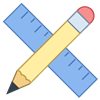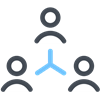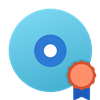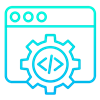Introduction
Every organization needs Business Intelligence [BI] tools or applications for retrieving, analyzing, transforming and reporting the data for its business intelligence. BI tools come as software applications that process unstructured data from both internal and external systems ranging from emails, and videos to health records, journals and data warehouses. Unlike business analytics, BI tools process and amass the data to find the required information through queries initially.
Importance of BI Tools
BI tools empower companies to analyze large bundles of data properly and create useful reports, dashboards, data visualizations and other data representations for proper assessment. BI tools are generally used for proper straightforward business data querying, analyzing and reporting. The results of these BI tools empower both employees and managers in increased and improved decision-making, overall operational efficiency, exploration of new revenue potentials, identification of current market trends, reporting authentic KPIs and also identifying new business venues and opportunities.
BI tools have proper features and tools to design and create different data visualization charts and other pictorial and graphical representations of different data. BI dashboards, performance and other scorecards and many more depicting business metrics and KPIs and many more can be created to bring company data to life and easily understood visuals.
So, Business Intelligence tools have ideally become a key and integral part of many companies. Tableau And Power BI are some of the popular BI tools in the market today. Choose Niralee Technologies for learning such top BI tools that will propel your way into the business world that is full of career growth opportunities. Indian tech education is on the boom and Niralee Technologies is leading it. Proper Indian tech education can only be experienced from a proper platform. Niralee Technologies is the one-stop Indian soft tech education services platform you need today.
About Tableau
Tableau – An excellent, interactive BI tool that is a great aid for data visualization. Tableau software is a company, with its headquarters in the USA has introduced it which was later acquired by Salesforce.
Why Tableau?
Tableau helps companies with detailed data simplification providing easy analysis. Creating worksheets and dashboards is simple and very easy with Tableau. Combined with both the worlds of data modelling and data sciences, Tableau enjoys a strong community of more than 2,20,000 users. Its features provide us with an insight into why it’s famous:
Features of Tableau
- Dashboard Commenting
- Vector Maps
- Drag-and-drop
- Toggle view
- Nested Sorting
- Data notifications as well as Data Collaboration
- Data highlighter
- Data blending
- Workbook Formatting
- Custom Territories
All these key features place Tableau users with a great prospect of better BI results.
JP Morgan Chase, Nissan, Lufthansa, Wells Fargo, LinkedIn, Honeywell, Apple, Lenovo, Cisco Systems etc… are some of the examples of companies that use Tableau.
Pros
- Very Easy To Learn as well as Use.
- Great, Efficient and Seamless performance.
- Many visual objects to use and explore.
- Diversified data sets can be easily blended and integrated for better BI results.
- The data repository is centralized.
- Tableau enjoys a great active user community base.
- For knowledge, learning and training many official resources are available.
Cons
- Ofcourse, pricey.
- For some certain configurations, Tableau demands proper IT expertise.
Products And Services of Tableau:
- Tableau Server
- Tableau Cloud or Online
- Tableau Desktop
- Tableau Prep
- Tableau Reader
- Tableau Mobile
About Power BI
Microsoft has introduced the Power BI tool which is basically an interactive as well as data visualization BI tool. Microsoft unveiled it in 2013. However, after using it internally for many years, Microsoft kept it available for the public from 2015. Its prime focus is on business intelligence.
Why Power BI?
With a highly seamless and intuitive interface to use, Power BI helps its users for creating dashboards and reports useful to the company.
Even users with a completely non-technical background can use the tools to aggregate, analyze and present the data in easy visual formats.
Also, Power BI can be easily and simply integrated and used with the rest of the other important Microsoft products.
Features of Power BI
- Easy collaboration; Easy sharing of the reports
- 360-degree data view along with natural language query
- Slick Navigation plane
- Ad Hoc Reporting and Seamless Analysis
- OLAP – Online Analytical Processing
- Trend Indicators
- Real-time dashboards
- Content Pack that enables easy dashboard sharing with your or other teams.
Ashton Martin, Rolls Royce, GE Healthcare, Rockwell Automation, Hewlett Packard, Metro Bank, Kraft Heinz, Adobe etc… are some of the companies that use Power BI.
Pros
- Simple to use
- Consistent Updation; Constant introduction of new features
- Many options for data source connections
- Custom visualizations can be easily created
- A community of highly active users
Cons
- Rigid Formulae
- Rigid and complex DAX is used for calculation language
- Free versions of Power BI suffer from limitations in data handling
- Visualizations of Power BI suffer with few configuration options
Products And Services of Power BI
- Power BI Desktop
- Power BI Pro
- Power BI Premium
- Power BI Mobile
- Power BI Report Server
- Power BI With SQL Server-Based Enterprise Edition
Niralee Technologies For Indian Tech Education
Are you looking for a one-stop solution for learning certified software education from deep-knowledged industry professionals? Niralee Technologies is the single-stop Indian soft tech education services platform. Contact Niralee Technologies today and become the best Power BI or Tableau or Other Top BI Expert thriving in the software industry.
So enrol in Niralee’s Power Bi&Tableau course without delay!